AI Text to Mind Map
One Click to PowerPoint Markdown PDF & Word
Convert PDF, Word, Markdown, and more to mind maps with AI.
Convert PDF documents into structured mind maps with AI-powered content extraction and organization.
Transform any text content into visual mind maps for better understanding and knowledge organization.
Convert Markdown files into interactive mind maps while preserving document structure and hierarchy.
Import Word documents and automatically generate mind maps from your written content and notes.
Let AI help you refine, expand, and discover insights within your mind maps through intelligent suggestions and automated improvements.
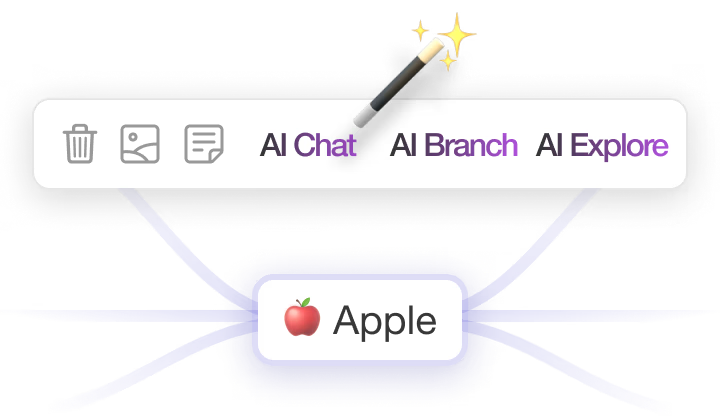
You can ask AI questions or discuss topics related to your mind map to get improvement suggestions for your mind map.
Generate new branches with AI. For example, if you select "Coffee", AI will generate branches like "Types of Coffee" and "Methods of Making Coffee".
Select a branch, and AI will provide detailed information. For example, if you select "Rome", AI will show Rome's history, transportation, and attractions.